RetroBet Payments for Australian Players
In today’s fast-paced online gaming world, having a range of payment methods at your fingertips can really enhance your gaming experience by offering quick and secure ways to manage your funds. At our casino, we get how crucial convenience and security are, and RetroBet provide a wide array of payment options tailored to meet the needs of our players from Australia.

RetroBet Withdrawal and Deposit by Credit Cards
Using credit cards for payments at online casinos offers numerous benefits that enhance the gaming experience. Credit cards provide exceptional convenience as they are one of the simplest payment methods to use for online transactions. This convenience is complemented by the speed of transactions, with deposits typically processed instantly, allowing players to access games immediately.
This table provides a clear overview of the credit card options available for depositing or withdrawing funds, highlighting the absence of commission fees, the instant processing time, and the minimum deposit requirement.
| METHOD | TYPE | COMMISSION | PROCESSING TIME | MINIMUM |
|---|---|---|---|---|
| Visa | Credit Card | Free | Instantly upon deposit or 3–5 days upon withdrawal | 30 AUD |
| Mastercard | Credit Card | Free | Instantly upon deposit or 3–5 days upon withdrawal | 30 AUD |
Deposit by Credit Cards
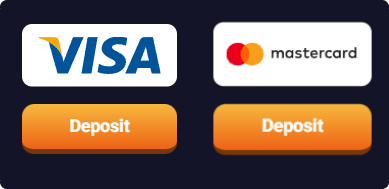
Depositing money into your RetroBet casino account using a credit card is simple:
- Sign in to RetroBet user profile and navigate to the “Deposits” section.
- Select “Credit Card” as your deposit method.
- Enter your card details, including the card number, expiration date, and CVV code, along with the amount you wish to deposit.
- Confirm the transaction. The funds should be credited to your account instantly, allowing you to start playing immediately.
Withdrawing with Credit Cards
Withdrawing your winnings to a credit card is also straightforward, but might take slightly longer to process than deposits:
- Access the “Withdrawals” panel in your RetroBet account.
- Choose “Credit Card” as your withdrawal option and confirm the card you used to deposit, as many casinos require you to use the same method for withdrawals.
- Enter the amount you wish to withdraw. Ensure it meets any minimum or maximum limits set by the casino.
- Withdrawals typically take 3 to 5 business days to process, depending on the card issuer and the casino’s internal review procedures.
RetroBet Deposit and Withdrawal Funds via E-Wallet Transactions
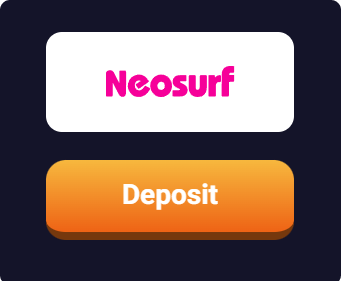
At RetroBet, e-wallet transactions provide a secure and efficient way for players to manage their funds. The key advantage of using e-wallets is the speed of transactions.
Transactions are instant, and withdrawals are typically faster than those processed through traditional banking methods. Additionally, e-wallets offer enhanced security features, such as encrypted transactions and fraud protection, ensuring that players’ financial information remains confidential.
Accepted E-Wallets
The following table presents the essential information for using Neosurf, a popular e-wallet option. It includes the method, type, commission, processing time, and minimum deposit, demonstrating the convenience and speed of e-wallet transactions at our casino.
| METHOD | TYPE | COMMISSION | PROCESSING TIME | MINIMUM |
|---|---|---|---|---|
| Neosurf | E-wallet | Free | Instant | 30 AUD |
Retro Bet Deposit Process Using E-Wallets
Depositing with an e-wallet at your Retro Bet involves a few simple steps:
- Start by accessing your casino account using your secure login credentials.
- Choose Neosurf method from the available deposit methods.
- Specify how much you want to deposit, ensuring it meets the minimum deposit requirements of the casino.
- You will be redirected to your Neosurf website, where you need to log in and confirm the payment details. Make sure the details are correct before you authorize the transaction.
- Once confirmed, the transaction is processed instantly, and the funds should immediately appear in your casino account, allowing you to play without delay.
How to Make a Withdrawal Using E-Wallets
Withdrawing your winnings via an e-wallet is equally straightforward:
- Navigate to the cashier’s section at RetroBet and select the withdrawal tab.
- Select the same e-wallet used for depositing funds, as many casinos prefer you use the same method for deposits and withdrawals.
- Enter the amount you wish to withdraw, adhering to any minimum or maximum withdrawal limits.
- Fill out any required information and submit your withdrawal request.
- Depending on the casino’s policy, you might need to log into your e-wallet to approve the withdrawal.
Retro Bet Withdrawal and Deposit with Cryptocurrency
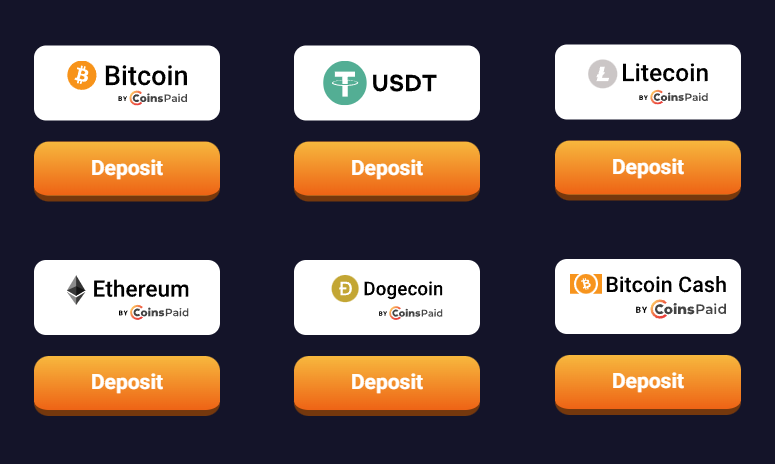
Cryptocurrency payments are transforming the way transactions are conducted at online casinos, offering anonymity, low fees, and rapid transaction times. At Retro Bet, players can use various cryptocurrencies such as Bitcoin, Ethereum, Litecoin, and more.
Supported Cryptocurrencies
This table provides a comprehensive overview of the cryptocurrency payment options available. It covers various cryptocurrencies including Bitcoin, Ethereum, USDT, Dogecoin, Litecoin, and Bitcoin Cash. Each entry specifies the method, type, commission, processing time, and minimum deposit, emphasizing the benefits of security, speed, and low fees associated with crypto transactions.
| METHOD | TYPE | COMMISSION | PROCESSING TIME | MINIMUM |
|---|---|---|---|---|
| Bitcoin | Crypto | Free | Instant | 0.001 BTC |
| Ethereum | Crypto | Free | Instant | 0.01 ETH |
| USDT | Crypto | Free | Instant | 20 USDT |
| Dogecoin | Crypto | Free | Instant | 1 DOG |
| Litecoin | Crypto | Free | Instant | 0.01 LTC |
| Bitcoin Cash | Crypto | Free | Instant | 0.001 BCH |
Depositing with Cryptocurrency
To deposit using cryptocurrency, follow these detailed steps:
- Choose your preferred cryptocurrency, such as Bitcoin, Ethereum, or Litecoin, from the list of payment methods.
- Type in the amount of cryptocurrency you wish to deposit. Make sure it aligns with the casino’s minimum deposit threshold.
- The casino will generate a unique wallet address for you to send your deposit. Ensure you copy this address correctly.
- Open your cryptocurrency wallet, enter the provided address, confirm the amount, and authorize the transfer.
Withdrawing with Cryptocurrency
Withdrawing your casino balance via cryptocurrency includes these steps:
- Go to the withdrawal section of your account.
- Select the type of cryptocurrency you want to withdraw, ensuring it is the same type used for your deposit.
- Input the amount you wish to transfer. This amount should be within the casino’s set withdrawal limits.
- Carefully enter your cryptocurrency wallet address where you will receive the funds.
- Confirm and Submit: Double-check all details for accuracy, then submit your request.
E-Transfer Transactions
At Retro Bet online casino, e-transfers allow players to send money directly from their bank account to their casino account without the need for intermediaries.
This table outlines the specifics of using E-Transfer for transactions at our online casino. It details the method, type, commission, processing time, and minimum deposit required for using Interac E-Transfer, highlighting its efficiency and accessibility.
| METHOD | TYPE | COMMISSION | PROCESSING TIME | MINIMUM |
|---|---|---|---|---|
| Interac | E-Transfer | Free | Instant | 30 AUD |
Making Deposits with E-Transfer
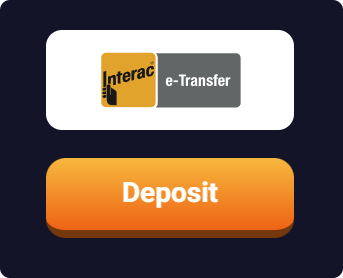
Deposit via E-Transfer with these detailed instructions:
- Securely log into your Retro Bet account.
- From the deposit options, choose E-Transfer.
- Enter how much you want to deposit and get the banking information from the casino for the transfer.
- Sign in to your online banking through your bank’s website or app, set up the transfer using the provided banking details, and authorize the payment.
- As soon as the transfer is verified, which typically is instant, the funds will reflect in your casino account ready for use.
Processing Withdrawals via E-Transfer
Withdraw your winnings via E-Transfer by following these steps:
- Opt for E-Transfer as your preferred withdrawal method.
- Specify the amount you want to withdraw, making sure it meets withdrawal criteria.
- Provide any required information to facilitate the transfer to your bank account.
- Review all the details, then submit your withdrawal request.
- The funds will typically be transferred to your bank account within a few banking days, depending on the casino’s processing time and your bank’s policies.
 RetroBet
RetroBet Pokies
Pokies Live Games
Live Games Promotions
Promotions Payments
Payments Search
Search